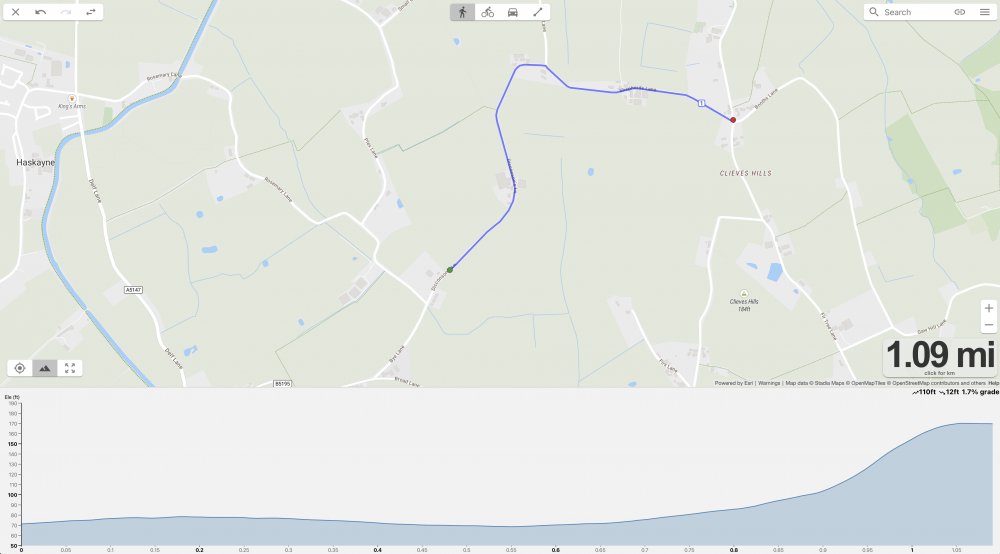I highly recommend using OnTheGoMap.com for planning out new routes as I recommend in my make running awesome post.
I use this myself to map the local area, mostly when I’m looking to do an interval session to check I can avoid crossing roads and stopping for traffic. It’s also excellent when you’re away from your usual stomping ground to map some simple runs. After using this tool for years here are a few tips:
- It’s a simple as clicking on the map to place your green (start) marker then subsequent clicks on the map will create your route. Ending with a red (end) marker you can then click anywhere on the route and drag to a new location if you wish to add a new mid-way marker.
- Need to delete any markers? Right-click on the marker in question.
- Switch between the different modes at the top, this will stick to the pre-defined road/routes. The run, bike and car will operate slightly differently but the free pen will give you that flexibility when you’re looking at running off-road, even just to cross a main road sometimes without the router guiding you up and down the road.
- The location button bottom left will focus in on your current location. Especially useful if you’re using on your phone.
- On that note, I do use this tool on my runs if I’m in unfamiliar territory. Very useful to map in advance then you’ll see a blue dot of your current location whilst out running. Make sure you don’t miss that turn :)
- Using the evaluation chart, bottom left will give you a gauge of hilly routes. If you’re away from home and looking for an easy run you can check you won’t be facing any monster climbs!
- Distance count bottom right, click this to switch between miles and kilometres.
- Search for your location top-right. Sometimes doesn’t work for me but your browser will remember your last location.
- Other useful tools in the top-right menu. Share, export GPX (e.g. to get the route on your watch), satellite view, reverse route and clear route. There are others too but those are the ones I use most frequently.