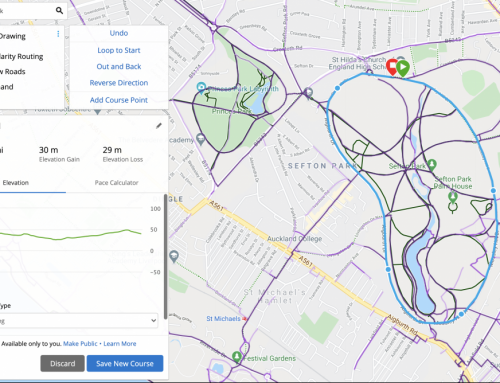Looking to use and set your Garmin Forerunner Alarm? This simple guide should help you use one of the better (non-activity features). If you wear your Garmin watch daily, you need an alarm and don’t currently use your watch it would be well worth reading this guide.
Using your phone if a dedicated alarm clock (particularly in the morning) may wake others up around you. Whereas your Garmin can discreetly wake you up. The alarm clock feature on your Garmin Forerunner watch has all the standard features you would image:
- Create and name unlimited alarms
- Switch on and off
- Set Time
- Set Repeat – Daily, Weekdays, Weekends or Custom
- Sounds – Tone, Vibration or Both
- Backlight on or off
With that little device on your wrist there are plenty of use cases to help navigate your day:
- Waking up daily
- Reminder to leave for work/school on weekdays
- Pickup the kids from school
- Reminder to wind down at the end of the day
Whilst this guide was written using the Garmin Forerunner 645 Music the operating systems is relevant across the Garmin watch range.
Using the Garmin Forerunner Alarm
Firstly you’ll be on the home screen below. Yours may look different as mine is customised to show date, battery and steps. Usually you have a number of buttons around the screen. Pressing (and holding) the middle left button (B) will bring up pre-settings screen where you can customise the watch face, set an alarm, view your history and go into the main settings.




For the purpose of this guide, press the bottom left button (C) to step down to the alarm clock option. Select the Alarm Clock option with the top right button (D), so you’ll see the last screen above (if you have any alarms set).
As you cycle through the individual alarms options, using button A or C (below pictures) you can change as required.
- Switch the alarm on and off. Simple toggle.
- Set the alarm time. Based be 12h or 24h based on your watch settings.
- Set an alarm repeat. Options include Daily, Weekdays, Weekends or Custom.
- Sounds. Tone, Vibration or Both.
- Backlight on or off. Do you want the screen to light up?
- Give the alarm a label (name).
- Delete the alarm if no longer required. I tend to disable the alarm so it’s there in the future if needed.
To go into an option use button the top right button (D). Also use this button to make your selection, for example setting a repeat to daily. To go back, use the bottom right button (E). These are the main steps to use, go into options, make your selected and navigate to other options until you have setup the alarm to what you need.







Using the Garmin Forerunner Alarm Summary
Hopefully this brief guides gives you the help you need to set an alarm on your Garmin Forerunner Watch. I use my alarm daily to wake myself (and not others) up using vibration only. I recommend doing a quick test alarm first to go off in the proceeding 5 minutes so you can check some of the setting. 🙂
If this guide has helped you please see my other guides on using Garmin Interval Training, Garmin Workouts and Garmin Courses.